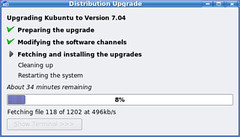 Before I scooted off on my last business trip, I got the little blinky notification on yawl that a full upgrade was available from Edgy Eft, the Linux distribution I was using, to the latest release, called by version number ‘7.04, but referred to as “Feisty Fawn“. I thought it would be a bad idea to do an entire OS upgrade just before I left on my trip, so I deferred the process until I had some more time this week.
Before I scooted off on my last business trip, I got the little blinky notification on yawl that a full upgrade was available from Edgy Eft, the Linux distribution I was using, to the latest release, called by version number ‘7.04, but referred to as “Feisty Fawn“. I thought it would be a bad idea to do an entire OS upgrade just before I left on my trip, so I deferred the process until I had some more time this week.
On Thursday I decided it was time to hit the button, and off I went.
At first, things seemed pretty normal. The apt update process involves a couple stages. First the packages that are required are downloaded from the Ubuntu servers, then the packages are installed (while others that are no longer needed are deleted), then the post-installation scripts run. The updater is quite good about hiding all the command line logic behind some pretty scroll bars and informational dialogs, so from the standpoint of the casual user, it’s pretty normal stuff.
That is, of course, until I got an error.
Somewhere along the process, the apt installer tossed up an error message. Unfortunately, I couldn’t see what it was, the error dialogs were empty. Blank.
 For a joe-user, this would be a nightmare. It’s a dead-end, and the windows won’t close without killing them. As someone who knows the Ubuntu package system fairly well, I knew what I should do, but I naturally had a fear that the installation was now broken and I had an unstable system.
For a joe-user, this would be a nightmare. It’s a dead-end, and the windows won’t close without killing them. As someone who knows the Ubuntu package system fairly well, I knew what I should do, but I naturally had a fear that the installation was now broken and I had an unstable system.
Running up a shell prompt, I did the commands that are the traditional path to a system update:
sudo bash apt-get update apt-get upgrade apt-get dist-upgrade
After this was complete, I held my breath and did the normal system reboot required after replacing the kernel (this is one of the few times on a Linux machine that a reboot really is required – when the kernel itself has been replaced).
The machine rebooted perfectly, no glitches whatsoever.
The end result is I have a fully upgraded machine, running the latest ‘stable’ release, and my total downtime for the upgrade was, perhaps, 15 minutes (I ran the upgrade in the background while I was doing other work – even my music player didn’t skip a single beat during the entire process) – 5 of those 15 minutes was a full reboot.
Thank you Ubuntu for a fantastically stable system.