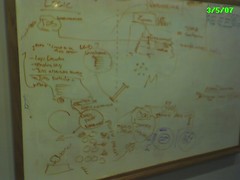About a year ago, I switched my primary source code control system from the venerable old CVS to the (relatively) new kid on the block, Subversion. On the whole, I’ve been ecstatically happy with the system. It patched many of the ridiculous problems with CVS, and added on things that opensource community has been asking for for ages (like ‘rename’), but never made it into CVS.
Now I have all my projects stored in SVN, and my main client is using it as well for their code (they’ve chosen to go with SVN and are planning to End Of Life their VSS server – to the dismay of no one).
Subclipse
One of the best tools that made this switchover workable (aside from SVN’s similarity CVS in many respects, particularly on the command line) is the Subclipse plugin for Eclipse. Subclipse provides a great easy to use interface into SVN servers, giving all the functionaly one would have on the command line via a very simple, tightly integrated GUI.
One thing that had been bugging me, however, was the access methodology I was using to get to my (remote) SVN server. It involved setting up a tunnel in SecureCRT (though Putty can do it as well), and then telling subclipse to use my ‘svn://localhost/stonekeep’ repository.
 While doing some surfing, I found that Subclipse supports the svn+ssh syntax for specifying the repository. “Great!” says I, “I won’t need to set up the tunnel each time!”
While doing some surfing, I found that Subclipse supports the svn+ssh syntax for specifying the repository. “Great!” says I, “I won’t need to set up the tunnel each time!”
A few more fiddles, a pleasant discovery of a configuration screen in Subclipse, and I had an SVN over SSH connection to my repository, even using my ssh key pair.
Danger, Will Robinson!
But wait! All is not well. When I tried to browse the repository from Subclipse, I quickly hit this error:
Could not open file system at /var/lib/svn/stonekeep
(13)Permission Denied: Berkley DB Error while opening environment for file
system /var/lib/svn/stonekeep/db:
This vexed me, because I had been having no problems accessing the repository locally on the server, and over my ssh tunnel. Both used the locally running ‘svnserve’ on the repository host, so why wasn’t the svn+ssh connection using it?
The answer comes in the SVN documentation, and via a little research:
What’s happening here is that the Subversion client is invoking a local ssh process, connecting to host.example.com, authenticating as the user harry, then spawning a private svnserve process on the remote machine, running as the user harry. The svnserve command is being invoked in tunnel mode (-t) and all network protocol is being âtunneledâ? over the encrypted connection by ssh, the tunnel-agent. svnserve is aware that it’s running as the user harry, and if the client performs a commit, the authenticated username will be attributed as the author of the new revision.
When running over a tunnel, authorization is primarily controlled by operating system permissions to the repository’s database files; it’s very much the same as if Harry were accessing the repository directly via a file:/// URL.
The Problem With This
I’m really unhappy with this model. The problem is that now the user must have read/write access to the entire repository tree. When using a local socket connection (or one over ssh via a normal tunnel), the Subclipse client connects directly to the svnserve process running on the repository box, and interactions with the server happen under that processes ownership.
The svn+ssh protocol does not use the svnserver on the target machine. It tunnels the command to a user-invoked svnserve process, and that process must have read-write access to the repository.
“Well gosh, that doesn’t seem too bad. What’s the issue?”
The issue is that to make this methodology work, I have to give the user read/write access to the repository tree. Meaning, they could happily type ‘rm -rf /var/lib/svn’ and destroy the entire repository. Even worse, the configuration files (including the password / access file, which has passwords in plaintext) must be made available to the general users.
Why svn+ssh doesn’t simply make a local socket connection to the svnserve process already running, I don’t know. But I can find no way to make that happen.
The fix?
As far as I can tell, there really is no direct fix for this. There are various workarounds, which the SVN documentation discusses, including setting up an ‘svn user’ for the svn+ssh logins, and the possibility of using unix groups for permissions, but I feel that if you have a listening socket server on your repository host, you should use it, not introduce a second methodology and have to jump through hoops to implement it.
For now, I have to abandon the svn+ssh possibility, and go back to my hand-configured socket tunnels. There’s no real loss here – they work remarkably well, are very secure, and quite stable. The slight annoyance of having to open up a SecureCRT session before doing work in Eclipse is just that – a slight annoyance. I’ve dealt up until now, and I’ll just continue to deal.