My hero. This is Vic Wooten, to my mind the best blues/funk/jazz/fusion/whatever electric bass player alive today. I’ve met him in real life, after a Bela Fleck concert in Somerville. He’s not a particularly tall man, quiet, small hands, but is magic on the bass.
[youtube http://www.youtube.com/watch?v=4dWb-aCWR8U]
The instrument he’s using is of the same configuration as my Fender J-Bass, but with far better pickups and body than mine (it’s actually a 1983 Fodera Monarch Deluxe), but really, he can sound this good on just about any joe blow four string bass. As Vic has been heard to say “The bass make no music… you do.”
And, in the process of writing this entry, I just found out I’m a mere 3 days older than him.
Month: February 2007
The Squee just keeps on comin…
 My love affair with my Sony MZ-RH1 Minidisc player / recorder just keeps rolling along. After a few bumps getting it set up and running, I’m quite happily listening to music off little handheld disks. The player is working great. Soon I’ll be able to test it as a recorder, as a recently ebayed microphone is on it’s way.
My love affair with my Sony MZ-RH1 Minidisc player / recorder just keeps rolling along. After a few bumps getting it set up and running, I’m quite happily listening to music off little handheld disks. The player is working great. Soon I’ll be able to test it as a recorder, as a recently ebayed microphone is on it’s way.
Tonight, though, I had my first ‘walkabout’ with the player, listening to it as I went on a hike. Once I had figured out it’s sort of odd ‘Group’ structure for music, I was able to set up my albums and playlists on the one disk I had filled (well, to 700meg) with MP3’s. All works just as it’s supposed to. I once again have a perfectly useable, long battery life, high sound quality portable MP3 player that has the added bonus of having removeable media, be able to do high end recording, AND is the half the size and weight of an ipod.
But that’s not what I’m here to tell you about.
While it’s true the new Hi-MD Minidiscs use a non-standard format for their filesystem, that doesn’t mean the new player doesn’t function well with others. In fact, I randomly plugged the unit into my Linux box, to see if I could see my music filesystem.
[19860885.124000] usb 4-6: new high speed USB device using ehci_hcd and address 6 [19860885.260000] usb 4-6: configuration #1 chosen from 1 choice [19860885.456000] scsi2 : SCSI emulation for USB Mass Storage devices [19860885.456000] usb-storage: device found at 6 [19860885.456000] usb-storage: waiting for device to settle before scanning [19860890.456000] usb-storage: device scan complete [19860890.460000] Vendor: SONY Model: Hi-MD WALKMAN Rev: 1000 [19860890.460000] Type: Direct-Access ANSI SCSI revision: 00 [19860890.476000] SCSI device sdc: 494023 2048-byte hdwr sectors (1012 MB) [19860890.476000] sdc: Write Protect is off [19860890.476000] sdc: Mode Sense: 00 2a 44 00 [19860890.476000] sdc: assuming drive cache: write through [19860890.492000] SCSI device sdc: 494023 2048-byte hdwr sectors (1012 MB) [19860890.496000] sdc: Write Protect is off [19860890.496000] sdc: Mode Sense: 00 2a 44 00 [19860890.496000] sdc: assuming drive cache: write through [19860890.496000] sdc: unknown partition table [19860890.672000] sd 2:0:0:0: Attached scsi removable disk sdc [19860890.672000] sd 2:0:0:0: Attached scsi generic sg2 type 0 [19860895.184000] FAT: utf8 is not a recommended IO charset for FAT filesystems, filesystem will be case sensitive!
Well this certainly looks promising. And look! I have a new filesystem mounted!
dbs@yawl:~$ cd /media/usbdisk-1 dbs@yawl:/media/usbdisk-1$ df -k . Filesystem 1K-blocks Used Available Use% Mounted on /dev/sdc 987904 665728 322176 68% /media/usbdisk-1 dbs@yawl:/media/usbdisk-1$ ls -l total 32 -r-x------ 1 dbs dbs 0 2007-02-21 19:15 HI-MD.IND drwx------ 2 dbs dbs 32768 2007-02-27 20:07 HMDHIFI
Alas, it’s not quite trivial to browse the music I’ve stored on the disk, as it appears Sony has their own way of clustering music. But, I’m okay with this. Sony has finally removed all the DRM insanity that has plagued the Minidiscs since their inception over a decade ago, and now the format is actually useful – in fact, it’s downright sexy.
Stay tuned for a more indepth review of the unit. I need to go play some more.
Update 2/28 9am – Fixed a little formatting problem with <pre>.
Off to a… spooky start.
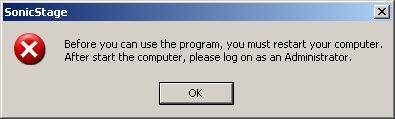 Well, today I received my spiffy Sony MZ-RH1 minidisc recorder and player. It’s a fantastic little machine, very sexy and elegant. It does, however, require the SonicStage software from Sony. I did the full installation, and went to run it, and got this dialog.
Well, today I received my spiffy Sony MZ-RH1 minidisc recorder and player. It’s a fantastic little machine, very sexy and elegant. It does, however, require the SonicStage software from Sony. I did the full installation, and went to run it, and got this dialog.
I haven’t rebooted yet, but I’m just getting that little shiver of “Oh, this can’t bode well.”
I’ll file further reports as events warrant. But for the moment, I need to reboot. I’ll be back after start the computer.
Update – It rebooted fine, and the Sony software came up as expected. 20 minutes later I have a gig of data on the MD player, all sourced as MP3’s, loaded onto a disc without a problem, and without corruption. Whee!
Ice on Prez Day
Zach and Pascal and I went for a walk out on Lake Cochituate (which, except for ‘fast current’ spots, was solid down to about 14 inches). We hiked out into the ‘main’ section of the lake, and I was struck by the wide-openness, blue sky, and crystal clear air.
It was VERY cold – current temp is showing about 19 degrees, but it was also breezy. Brr! But we were bundled up nice and warm against it.
Come to our Intro meeting!
 If you’ve ever even THOUGHT about living in Cohousing, now’s the time to come to our introductory meeting tomorrow (Sunday) at 1pm in Marlborough.
If you’ve ever even THOUGHT about living in Cohousing, now’s the time to come to our introductory meeting tomorrow (Sunday) at 1pm in Marlborough.
Mosaic Commons has received it’s building permit, and will be starting construction this fall. Even if you’re not ready to commit to Mosaic or not even sure about cohousing in general, come to our meeting and get the FULL PICTURE of what it’s all about.
As the saying goes… “All knowledge is worth having”. Learn about cohousing!
Thomas Dolby’s story…
I like reading Thomas Dolby’s blog. He’s a decent writer, and just tells things as they are. It’s a great window into the day to day goings on in the music industry.
A recent post however had me all teary reading it. Thomas describes a moment in 1985 working with Stevie Wonder. I heartily recommend anyone who relishes those ‘moments’ when playing, to give it a read. It certainly made my morning.
FoxNews Spamming Continues
As if we needed more evidence of the sleeziness of FoxNews, here’s a pretty concrete example.
About a year ago, I posted about foxnews spamming. I’ve continued to receive these posts fairly regularly, but decided to look a little deeper.
Today I got this posting – this is in the format I receive in email when someone posts to any of my blogs:
IP Address: 206.15.101.44
Name: qwdqws
Email Address: qwsdq@aaa.com
Comments:
dwsqw
<A HREF=”http://www.foxnews.com/story/0,2933,251660,00.html”>Iraq to
Close Borders With Syria, Iran for 72 Hours in Security Crackdown</A>
Looks pretty similar. Hey, that IP address looks similar as well. I wonder….
dbs@yawl:~$ whois 206.15.101.0
OrgName: News Corporation
OrgID: NEWSC
Address: 1211 Avenue of the Americas
Address: 7th Floor
City: New York
StateProv: NY
PostalCode: 10036
Country: US
NetRange: 206.15.96.0 – 206.15.127.255
CIDR: 206.15.96.0/19
NetName: NAI-NET-BLOCK
NetHandle: NET-206-15-96-0-1
Parent: NET-206-0-0-0-0
NetType: Direct Assignment
NameServer: NS1-142.AKAM.NET
NameServer: NS1-15.AKAM.NET
NameServer: NS1-163.AKAM.NET
NameServer: NS1-218.AKAM.NET
NameServer: USC2.AKAM.NET
NameServer: USE2.AKAM.NET
NameServer: USW3.AKAM.NET
NameServer: USW5.AKAM.NET
Comment:
RegDate: 1997-01-24
Updated: 2006-01-19
OrgTechHandle: JJR10-ARIN
OrgTechName: Ripkey, Jason J
OrgTechPhone: +1-212-852-7000
OrgTechEmail: jripkey@newscorp.com
# ARIN WHOIS database, last updated 2007-02-12 19:10
# Enter ? for additional hints on searching ARIN’s WHOIS database.
Yes folks, not only is FoxNews blogspamming the world trying to get their google rankings up, but they’re doing it FROM THEIR OWN OFFICES. Remember these are the “Fair and Balanced” folks. Yet more evidence of the hypocrisy of that statement.
Fortunately, their whois record provides a direct phone number and a contact at Fox News.
Interactive Tabletop Synthesizer
 This thing is by far one of the COOLEST gadgets I’ve ever seen. Watch the videos – it’s hard to explain what it does without seeing it in action. The summary on their page is:
This thing is by far one of the COOLEST gadgets I’ve ever seen. Watch the videos – it’s hard to explain what it does without seeing it in action. The summary on their page is:
The reactable, is a state-of-the-art multi-user electro-acoustic music instrument with a tabletop tangible user interface. Several simultaneous performers share complete control over the instrument by moving physical artefacts on the table surface and constructing different audio topologies in a kind of tangible modular synthesizer or graspable flow-controlled programming language.
The wonder of it all is the entire thing is opensource and downloadable. Build your own!
Thanks to HackADay.
The Best News Possible
A brief life post.
This evening we’ve received confirmation that our cohousing project, Mosaic Commons, has cleared the final regulatory hurdle between us and our building permit. As of 7pm tonight, we officially have a permit to continue with construction and development of our property in Berlin, MA.
This has been a year long complex process, involving the town, lawyers, committees, and constant legal wrangling. There were setbackes, and stresses, not without a few moments of despair. We are incredibly relieved to be done with it, and looking forward to seeing our homes and our vision for our community becoming a reality over the next 18 months.
Curious how we’re doing? Keep an eye on our blog for updates and details into what we’re doing.
My USB bus runneth over.
Is this a problem for the 2k’s or what?

Poor clipper is having a hard time dealing with my rampant gadget-itus. Since USB has really taken over the ‘small component’ interconnect need, the number of devices connected to your standard power-users desktop machine has gone through the roof.
Well, I’ve hit the wall myself. clipper lives in it’s docking station most of the time, which provides 3 nice USB ports in the back of the dock (I ignore the 2 ports on the side of the laptop, to avoid having to plug and unplug things everytime I undock). One of the ports on the dock is a cable to my external powered 4 port hub.
Doing the math, that gives me 6 available connections. Here’s how they’re wired up:
- Labtec USB webcam (Used with Skype and MSN Live Messenger)
- USB audio dongle (Dell D620’s for -some- nutty reason have no speaker connector on the dock. So when the laptop is in the dock, I would have to plug in my desktop speakers everytime I dock. Screw that, $10 from newegg got me an external audio device.
- Microsoft 4000 ergo keyboard (IMHO one of the best keyboards ever made)
- USB ‘LED’ mouse
- HP deskjet 5150 printer (I got this printer about 2.5 years ago for $70 from CompUSA. I’ve never regretted it, it’s a great printer.)
- Dock for a Mobile Crossing GPS
- Sync cable for my Treo 650
And I’m out of ports. I’m somewhat amused that the Dell monitor I have has a pair of USB ports on the side of it, but that’s pretty ugly, and would only gain me one more port (it would take up a port to plug it in).
The search is now on for a super-geeky 8 port hub. I want lights and blinky bits and cool live activity. I have to thank Mort for finding this Evil Genius USB hub which is mighty tempting, though it’s only 4 ports. (And no, I -do not- have USB powered manicure kit 🙂
It’s AAALLIIIVVE!!!
Nothing like posting on Thursday some details about what happened a week ago, eh?
 Well, one of the things I did on my absurdly productive weekend was bring yawl back from the dead. Some may rememeber that the poor Dell suffered a fatal drive crash back in December. Since then it’s been sitting, forlorn, silent. I had actually purchased the replacement 160gig drive already, but just never got around to putting it in.
Well, one of the things I did on my absurdly productive weekend was bring yawl back from the dead. Some may rememeber that the poor Dell suffered a fatal drive crash back in December. Since then it’s been sitting, forlorn, silent. I had actually purchased the replacement 160gig drive already, but just never got around to putting it in.
Well this weekend provided the final kick in the pants to finish the upgrade. I realized that yawl was the host to the external drives I use to back up our colocated server. With yawl down, I couldn’t run the backups. THAT needed to change.
So open went the case (Yay for Dell creating -really- nice SFF (small form factor) cases. This case just opens right up with two button pushes, and the drive pops out via a simple plastic clip). In went the new drive, and back together it went. Total surgery time – perhaps 15 minutes.
The next problem of course, what to install on it? Since I’ve had Windows on clipper for the last 6 months or so, I haven’t been using a Linux desktop. Before that I had been running Debian etch with KDE as my desktop. For the new ‘yawl’, I decided I needed to get in on what is now the most popular free distro – that being Ubuntu. This distro is primarily Gnome based, which is something I’ve been avoiding for quite a while, but I figure I should give it a run for a bit and get at least mildly familiar with it, even though it doesnt’ match my preferences.
The install went perfectly, with an excellent clean installer (came right up in X and walked me through the setup). Rebooted, and lo! A clean desktop with sound and graphics all working perfectly.
I won’t go into a more detailed rundown of it quite yet, but it’s good to have it back. I was able to mount my external drives and run my backups, letting everyone breathe a little easier!
At any rate, we happily welcome ‘yawl’ back into the planet-geek system farm!
