Found purely by accident. I’ve been using x2vnc to let me share a single keyboard and mouse between yawl and the winxp box. I’ve been needing to support my Eclipse project stuff on both Windows and Linux, and being able to slide the mouse from one machine to another across a pair of monitors is just the ticket for this.
I had forgotten to turn off winxp after work, and so had moved into my normal evening relaxation of playing Eve. I casually bumped the mouse on yawl by mistake, and noted that the cursor in Eve moved.
Apparently the Eve client is written ‘smart’ enough to not override keyboard and mouse drivers, so remote mouse / keyboard controls work fine. I can now happily roll my mouse from my work on yawl over to the eve screen, do some fiddling there, and roll back. This is something that DID NOT work for a number of other games I’ve run.
Ain’t technology grand?
Category: Geekitude
Google Browser Sync
I found this one while doing my daily browse through Digg. It’s a tool from Google that lets you sync multiple Firefox installations in realtime. I personally have 3 different machines… nowait, 4… that I run Firefox on, and being able to seemlessly keep my bookmarks, cookies, form elements and tab/button bar layouts synchronized is a total win, not to mention having an off-site backup of all these goodies.
I recommend starting this on the machine you have your most complex and involved bookmark mechanism on, as when you add a new machine to the mix, it appears to import your saved bookmark collection from Google Sync, and then synchronize. So the first one in should be your largest. I probably have 400 bookmarks in my setup, organized into dozens of categories.
Give it a try!
As found via DesktopLinux.com.
MythTV Update – New video!
It’s been a while since I last posted about the ongoing MythTV project here at Chez Geek. For the most part it’s been quiet. After coming back from Ubercon, where the box was very well received, I sort of parked it on the side and didn’t touch it for a few weeks.
This week, things have gotten busy again.
Ooblick and a vibrator.
No, not that kind, you warped weirdo.
This is a video of what happens when you take ooblick (a mixture of cornstarch and water), and put it on a vibrating plate.
It behaves… very strangely.
Thanks to frobzwiththingz for the pointer.
Barcamp Boston! June 3-4, Maynard
Looks like I’ll be doing registration work for Barcamp Boston at Monster.com’s offices in Maynard. BarCamp is an un-conference – a sort of on the fly get together for geeks to talk about geeky stuff and hang out. Sounds like fun, and sounds like an opportunity to talk about CONGO to an appreciative audience.
This is a pretty low-key event, but if you have something you like to present, or just want to come by and help with reg and yammer about various linux-y things, cmon down!
The Geek Farm
Following along my comments earlier about following in Steve Ciarcia’s chatterings in his column in Byte magazine called Ciarcia’s Circuit Cellar, I’ve decided to do something similar.
I frequently talk about the machines I run here at Chez Geek, without really having a library showing them. Each of these machines has filled a specific niche in what I do and helps me pursue my various n sundry projects. As I go on about various tinkerings, I’ll try and keep the pages up to date with new upgrades and changes, and link to them whenever mentioning them.
So, without further adieu, I give you… The Geek Farm:
- hunter – IBM T40 Thinkpad
- endor – AMD Shuttle
- yawl – Dell GX-260
- winxp – AMD Shuttle (the only windows box)
- deathstar – Old AMD box, running MythTV
There are others, but these are the primary machines that live here in my office. Good eggs, all of them 🙂
A Wikipedia evening
Tonight I spent some time working on Wikipedia, specifically finally creating my own user page, and cleaning up a few articles I had contributed to.
The big change though was I actually found a topic for which there appeared no Wikipedia article. So I went ahead and created a page about the AT&T 3b1, a computer I spent much of my time using back when I was learning many of my early Unix admin skillz. Feel free to check it out and add / change anything you know or don’t know about this machine.
Fission : An active address bar for Firefox
 I saw a reference to this while looking at the new feature list for Firefox 2.0, and decided to give it a shot. I rather like it. It’s a plugin for FF 1.5 or later that uses the addressbar as a progress bar for loading a webpage. You don’t have to keep an eye on the statusbar to see what’s going on. This is similar to how Safari under OSX works. I’m rather liking it.
I saw a reference to this while looking at the new feature list for Firefox 2.0, and decided to give it a shot. I rather like it. It’s a plugin for FF 1.5 or later that uses the addressbar as a progress bar for loading a webpage. You don’t have to keep an eye on the statusbar to see what’s going on. This is similar to how Safari under OSX works. I’m rather liking it.
The plugin is called ‘Fission’ and is available here.
Travelling in Style
This week I’m on the road to scenic Pittsburgh for a few days. While there are various wonderful aspects of this trip, there is also the bonus of being to test out various geeky projects that have been percolating around.
Linked multiple desktops using Xinerama and Xdmx
It’s always trouble when you start out conversations with “You know, why can’t I just…”
15 minutes later, I did.
This screenshot is of a ‘virtual’ desktop. In reality, the display is being handled by 2 computers working together to drive 2 different screens. A single ‘proxy’ program called XDMX is managing the ‘single’ X display, and farming out the actual rendering of the pages to 2 different machines (yawl, my normal desktop machine, and ‘endor’, a server I bring with me to conventions.
By running Xdmx on ‘yawl‘, and telling it ‘endor’ was an available screen, and yawl itself was another one, Xdmx provided a ‘virtual’ desktop spread across multiple screens and computers. I can slide a window from one screen to another without noticing any change.
The biggest surprise came when KDE noticed the Xinerama-based desktop without question, and enabled features like “How do you want these multiple screens oriented” “Woudl you like the toolbar to extend across all your screens”, etc etc. Very pleasant!
In theory, Xdmx can handle any number of monitors in any configuration. I may put that to the test soon, but for now, having one extra large desktop is a fine place to start.
By the way, if you’re considering doing this on your own, I highly recommend this article on IBM developerworks. Very informative and helpful.
JRemoteforMyth Released
Folks, family, and friends may have noticed I’ve been fairly absent from posting, chatting, and general socializing for the last few days. A chunk of this mysterious quietness can be attributed to digging my fingers into a coding project I’ve been thinking about for a while.
I’ve just released JRemoteforMyth. This is a webstart-enabled app for folks who tend to hang around on their laptops or desktop machines, with a MythTV box nearby. It allows for a small ‘remote’ application to sit on their desktop and control the Myth box remotely via normal “up” “down” “enter” buttons.
There were a number of challenges writing this. I haven’t written Swing applications in a few months, and I’ll be needing to get back in the saddle shortly for some consulting work I’m doing. This was a great ‘simple’ defined application I could whip up that had a fairly definite design, goal, and completion metric.
The second challenge was this was my first full webstart-enabled app written entirely inside Eclipse. For the most part, this didn’t present any particular problems, and went quite smoothly. I’m still ecstatic about Eclipse’ SVN and CVS repository integration. Using CVS to hold my working files, I was able to switch from my laptop to my desktop machine with only a Project->Team->Commit on one machine, and a Project->Team->Update on the other. Yay!
Last but not least, a grump. When writing a Webstart enabled app, the resulting ‘jar’ file that containst he app is published onto a webserver, and the JNLP descriptor file tells webstart well to download it. Webstart, however,will only install and run ‘signed’ jar files. Eclipse provides no mechanism for signing jar files internally. It can generate the jar file for the application, but several command line tools need to be run to actually sign the file. Very annoying.
I’ve announced the app to the mythtv-users list, and I’m seeing downloads, so SOMEONE is interested in it.
Next will be some basic enhancements to it, adding things like keyboard entry, an multiple tabs so the ‘keypad’ can be displayed along with normal navigation keys.
Thwarted!
Gosh, it seemed like a good idea. I have a Bluetooth phone (sort of, the Treo 650 is… not the best bluetooth platform out there). I have a Bluetooth enabled laptop. I listen to music on my laptop via headphones all the time. And the laptop has a microphone. Bluetooth phones support remote ‘hands free’ models, I should be able to use the laptop as a HF device on the phone, right? Anyone? Right? Anyone?
Well, not quite. The bluetooth support in Linux is quite good for many things, such as file transfer support and wireless modems, but the handsfree module that was part of the KDE bluetooth package seems to have gone missing.
And, I have to admit, I’m really less than thrilled with the Bluetooth stack on the Treo. It’s painful.
The Continued Improvement of KDE
The Continued Improvement of KDE
I’ve written before about the fairly detailed advances that have been occurring in the KDE desktop environment. This past week I got a chance to test out a few more, and for me the environment gets better and better with each passing week.
USB Device Support
One could argue this is better attributable to Kernel level and OS-level improvements, but history has seen that desktop enhancements often lag far behind kernel and OS changes. In this case, they’re moving forward hand in hand.
I use several ‘external’ USB devices that I connect to either yawl or to hunter. These consist of any of the following:
- A 256 meg pen drive (used for ‘hot’ backups of databases while at events)
- A generic 190gig external USB drive for backups and general storage
- an Olympus C-770 camera
- A Palm Treo-650
- An Apple iPod
Traditionally, using ‘removable’ filesystem devices under Linux would involve much finagling of automounting device confifgurations, as well as the ‘Pray and Pull’ approach to disconnection. It might disconnect cleanly, it might not.
 With the switch to devfs in the 2.6 Linux kernel, USB devices are mounted and unmounted automatically upon detection. I have been able, without doing any filesystem tuning, to simply jack in any of the above devices, and both of my machines mount the device immediately. Under KDE, the devices even show up on the desktop as an active icon, and I’ve configured KDE to automatically open the device in a file browse window upon detection. This makes moving pictures and other items on and off the drives a breeze. A simple drag and drop. For camera operations, this is sufficient, but read on for considerations for other devices.
With the switch to devfs in the 2.6 Linux kernel, USB devices are mounted and unmounted automatically upon detection. I have been able, without doing any filesystem tuning, to simply jack in any of the above devices, and both of my machines mount the device immediately. Under KDE, the devices even show up on the desktop as an active icon, and I’ve configured KDE to automatically open the device in a file browse window upon detection. This makes moving pictures and other items on and off the drives a breeze. A simple drag and drop. For camera operations, this is sufficient, but read on for considerations for other devices.
iPod support in Amarok
The Apple iPod is an unusual device. It does function as a USB drive, and shows up on the filesystem with appropriate file structures and the like, but it’s really not meant to be manipulated as a filesystem directly. Music is stored in ‘numbered’ directories, with cryptic names on each. Not very helpful when simply browsing with a filesystem view. Fortunately, some bright lights have come up with a great interim system.
I had originally been using GTKPod as a tool for working with the iPod, but I found the interface less than intuitive, and it didn’t integrate well with the rest of my desktop. It was a typical standalone Gnome app, with only the faintest nods to the concept of desktop interaction and interface sharing.
 When confronted with “Hm how am I going to sync my music collection to my iPod”, I noticed in the Amarok window a selection for ‘media devices’. And sure enough, in there, there was the iPod, available for synchronizing. I went through my already selected playlists (I use Amarok constantly), selected a handful of new songs, and said “Add these to media device queue”. Once they were all set, I simply clicked “Synchronize”, and the system connected up to the iPod properly, synced the music over to it, and shut down cleanly. Total time, about 8 seconds.
When confronted with “Hm how am I going to sync my music collection to my iPod”, I noticed in the Amarok window a selection for ‘media devices’. And sure enough, in there, there was the iPod, available for synchronizing. I went through my already selected playlists (I use Amarok constantly), selected a handful of new songs, and said “Add these to media device queue”. Once they were all set, I simply clicked “Synchronize”, and the system connected up to the iPod properly, synced the music over to it, and shut down cleanly. Total time, about 8 seconds.
My understanding is this is similar to how iTunes works (I’ve only run it briefly – my exposure to it under Windows only brought up feelings of ‘bulky, slow, unintuitive, and not native. Looks like an Apple port’, and after that I didn’t bother. With Amarok, I’m using my own music collection via a tool that is an absolute joy to use (Amarok). The iPod synchronizing is just icing on the cake, but a pleasant find nonetheless.
A good desktop
All in all, the KDE desktop simply continues to improve and improve and improve more. Yes, some of these functions are things that others have been doing for a while. But when was the last time anything really revolutionary was done in the desktop environment? The gap between the ‘stable, consistent Windows desktop’, the ‘warm and fuzzy and friendly mac desktop’, and the opensource rogue of KDE is far narrower than many would say. At the moment, I’d put the useability, capability, and flexibility of KDE over the Mac, and in many ways, far over Windows as well.
Oh to have an EE clue.
My expertise in geekythings is limited to what I can do in the software of a system. Given a fully built linux box, I can run just about any program, write anything, do what I want with it. Bend it to my will as my whim directs.
But once outside that box, interfacing with the real world, my skills fall off. Some of my more geekier ambitions fall into interfacing with the computer and systems in ways other than just a keyboard, mouse and screen. Secondary controllers, mobile electronics, small devices that do ‘something’ for you and communicate amongst themselves. Fascinating, but really beyond my base knowledge.
So when I come across absolutely stunning projects like this one, it makes me keenly aware of the holes in my education. Embedded systems are a fascinating field, but one I don’t have the time to explore. Doesn’t mean I can’t appreciate things like this though:
The CLIVE Project is a combination hardware/software/art project that is on display at Burning Man The setting is an archway sculpture in the middle of the playa, with a large countdown clock on it, as well as a green laser shining up into the sky :
A giant digital clock that hangs from that arch counts down from 00:01:30. The warning spinners go still, having gotten your attention. The beam, still pointing oddly at nothing as the countdown marches on, slowly dims. As the clock reaches the last fifteen seconds a tiny dot in the sky gets just bright enough to be seen… moving swiftly towards the green pencil of light.
The dot is barely visible at first; in only seconds it’s brighter than the stars near it and then gets brighter yet. As it crosses the beam its light peaks — shimmering a good eight times brighter than anything else in the sky. It’s moving fast. Not so fast as a falling star, but quicker than most anything else one would see in the natural night sky.
Just as quickly it pases, fading; the laser dimmed to nothing, the entire archway gone dormant. No light; no sound… just that same travelling pinpoint of light dipping out of sight into blackness again. A few long seconds pass; maybe a halfminute or so. With a gentle whirr and flicker of green light the archway returns to life, counter resetting. “NEXT FLARE:” scrolls up on the display across the archway’s main beam, the 10-foot-long clock resetting and starting the countdown anew.
You just witnessed the magnitude -8 flare of an Iridium satellite, reflecting the sun straight at you as it passes overhead.
The large copper structure you’re standing under? It’s an almagest of sorts; a guide to the stars. We like to call it CLIVE: the Celestial Laser Identification / Visualization Experiment.
How cool is that?
Mini-Rant: ebay ‘keep me signed in’
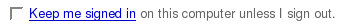 I’ve been using ebay forever. And I mean, forever. DId you know that eBay wasn’t the original name of the project? It was called ‘Auctionweb’, and eBay was just the hosting company.
I’ve been using ebay forever. And I mean, forever. DId you know that eBay wasn’t the original name of the project? It was called ‘Auctionweb’, and eBay was just the hosting company.
For as long as I can remember, that little checkbox on the login screen said “Keep me signed in”. I check it, I uncheck it, I yell at it, I try different browsers and platforms, and it has NEVER actually kept me signed in. I go away for an hour or three, yep! Gotta sign in again!
I can’t imagine I’m the only person this happens to. I can only assume eBay simply has no interest in fixing it.
