Zach and I took some time this afternoon to haul the bikes out and go on a geocache hunt. I had been trying to do more of this last fall, but various problems with my receiver got in the way, and we weren’t able to find anything.
I’m really frustrated with how poorly my Mobile Crossing Waypoint 200 works (or, in many cases, doesn’t work at all). It’s been back for repair 3 times now, and even in it’s best mode, it ‘only sorta works’. The Windows Pocket PC is woefully underpowered for the task at hand, and frankly, the software sucks. Navigating around it is too similar to working on a desktop machine, and I guess Microsoft -still- hasn’t gotten the hint that a handheld device is NOT just a smaller screen for Windows. The interface is completely different, and 14 different ‘start’ mechanisms just add to the confusion.
At any rate, with the weakness of the platform, combined with the poor software from Mobile Crossing, I never quite got any navigation system working to my comfort.
For this trip, though, I downloaded GeoNiche, a Palm application that worked fine on my Treo. It had it’s own interface problems, to be sure, but it did happily connect with the Bluetooth GPS ‘brick’ from the Mobile Crossing device, and I was able to carry both in my pocket. Once I got my target defined (a Cochituate Lake View cache), we were able to do the normal “Walk around and get closer with hints, and yay, we found it!” path that most geocachers are used to.
This was the first ‘new’ cache Zach and I had found together, and it was pretty exciting on all fronts. It was challenging because my assumptions of the first location were wrong, and we ended up on the wrong side of the lake. “The arrow keeps poinging .2 miles that way. But… that’s the other side of the lake! Alright, back on the bike!”
A nice hike up into the woods, and GeoNiche got us within about 10′ of the final location. A little rummaging around, and lo, we found a wonderful old ammo box under some wood, with lots of little toys and notebooks and the like.
This particular cache had not been visited for over 2 months, but everything was nice and dry inside. We signed the book, didn’t take anything because we hadn’t brought anything, and tucked it back in it’s hiding place.
A really nice day out. We’re going to do more this summer, now that I -think- I’ve ironed the bugs out of the process.



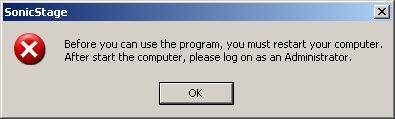 Well, today I received my spiffy
Well, today I received my spiffy 



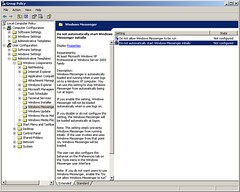
 Quite a while back, I was a fairly avid user of
Quite a while back, I was a fairly avid user of