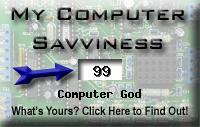I’m having a harder and harder time lately getting behind my phone provider, Verizon Wireless. On the one hand, they have by far the most complete and well run network around. No dropouts, excellent coverage, etc. I’ve been using my Kyocera 7135 phone for almost 2 years now on the Verizon network, and things have been pretty good. My plan had been to upgrade to a Treo 650 within the next month or two (now that the prices have dropped down to something reasonable, I don’t mind being behing the tech curve if I get to pay half the original price of the device), but Verizon has been doing some very shifty things that make me want to seriously consider jumping ship.
I’m having a harder and harder time lately getting behind my phone provider, Verizon Wireless. On the one hand, they have by far the most complete and well run network around. No dropouts, excellent coverage, etc. I’ve been using my Kyocera 7135 phone for almost 2 years now on the Verizon network, and things have been pretty good. My plan had been to upgrade to a Treo 650 within the next month or two (now that the prices have dropped down to something reasonable, I don’t mind being behing the tech curve if I get to pay half the original price of the device), but Verizon has been doing some very shifty things that make me want to seriously consider jumping ship.
First, they have deliberately crippled Bluetooth functions on several of their phones, including the Treo 650. (See article here and thread here). There have been attempts to explain away these changes as ‘benefits’ to the user – providing ‘more security’ or such other bunk. In reality they are nothing more than pure greed. An attempt to lock in the captive user into a system that requires them to use expensive Verizon services, even though the devices are capable of the functionality on their own.
Now there’s a confirmed report that Verizons new music service, which is advertising itself as supporting MP3’s and the like, is a total sham. This article details the deal that Verizon and has struck with Microsoft to make sure you absolutely must use Microsofts proprietary audio format AND audio player to work with music on their phones. That completely cuts out Macintosh and Linux users, not to mention opening up the device to nefarious DRM restrictions:
You may ask why this was done? As far as we can analyze, Microsoft made an agreement to enginner [sic] VCast Music phones as WMA-only devices, in order to lock out iTunes and other competition from most interaction with the device that does not involve burning, ripping, and integrating into Windows Media Player. This type of monopolist tatic [sic] is something that iTunes has avoided, but Windows Media Player embraces.
It appears Verizon knows internally that this is a liability. In a leaked internal memo from Verizon’s corporate intranet, Verizon states that customers that want MP3 support should be issued a refurbished VX-8100 with V04 firmware. However, the average consumer is to not be informed that there is a difference between what VX-8100s support formats, and customers are encouraged without prior warning that MP3 support will be lost with the V06 update. Presumably a Mac or Linux customer could be downgraded to V04 firmware.
These sort of tactics make me seriously question whether I want to continue my business relationship with Verizon. Already, Microsoft has had a strong hand in destroying one of the only decent alternatives to the Microsoft ‘smartphone’, the Treo line – by forcing Palm to manufacture and distribute… a device running Windows Mobile. It’s enough to make you head for the mountains and give up on all this techno-crap.
I’m not ready to embrace the evil that is Microsoft’s monopoly and suppression of innovation. I suspect soon I may have to, but until then I’ll continue to fight.
 Yup, ‘hunter’ took a 3′ dive onto the floor on Wednesday night. Nothing immediately apparent broke, but I’m getting sporadic HD errors now – and fscking is not fixing them (so it’s most likely a calibration fault on the drive now). Generally, I have to consider this drive suspect, and swap it out asap.
Yup, ‘hunter’ took a 3′ dive onto the floor on Wednesday night. Nothing immediately apparent broke, but I’m getting sporadic HD errors now – and fscking is not fixing them (so it’s most likely a calibration fault on the drive now). Generally, I have to consider this drive suspect, and swap it out asap.