 One of the things I like best about the Geocache caches is that they’re rarely placed in random places without anything interesting around them. Last week I visited a spot in Northboro where a storm in the late 80’s flattened 5+ acres of pine trees with a microburst.
One of the things I like best about the Geocache caches is that they’re rarely placed in random places without anything interesting around them. Last week I visited a spot in Northboro where a storm in the late 80’s flattened 5+ acres of pine trees with a microburst.
Today’s hike and find involved going 2+ miles into the woods near Nobscot Mountain (it’s not much of a mountain, but it’s a great hike), not far from the famous Wayside Inn. There, buried deep in the woods with no markers or anything, I found… Fords Folly.
According to the geocache site, this structure was built in the 20’s by Henry Ford:
n 1923, Henry Ford stepped in to protect the Wayside Inn as a “splendid example of colonial America.” He purchased nearly 1500 acres surrounding the Inn, built a traditional New England style chapel, a field stone grist mill (rumored to be the “most photographed historic site”) and moved The Redstone School or “Little Red Schoolhouse” (of Mary and her little lamb fame) to its current site. In addition, Ford moved the old Parmenter-Garfield general store from Sudbury center to Marlboro and built “Ford’s Folly” (the 60 ft. dam up on Nobscott Mountain, so named for its refusal to hold water despite years of labor). Obsessed with historic authenticity, all construction and renovations had to be accomplished in “the traditional manner” using only man and oxen power.
Further information is available at Wikipedia about the Wayside and the abandoned dam.
When I saw the entry on the geocaching site, I was certainly NOT expecting to find a huge 30′ dam in the middle of the woods. The entire hike took about 3 hours total, including finding 3 geocaches along the route. gmaps-pedometer has the route, as best as I can map it. It clocked it out at 3.6 miles, but given all the twists and turns of the trail, as well as a couple forays to interesting vistas or other trails, the total hike was probably closer to 5 miles. It certainly ranks up there as one of the more tiring jaunts I’ve done, but the weather was perfect, the trees were all a-whistle with wind, and the bugs haven’t -quite- made it out yet.
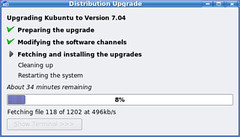

 I recommend folks looking for some light entertainment go over and look through the various contest results (hint: sort the entrants by ‘DL’ (downloads), and look for the ones that have been downloaded the most – that usually indicates a good game).
I recommend folks looking for some light entertainment go over and look through the various contest results (hint: sort the entrants by ‘DL’ (downloads), and look for the ones that have been downloaded the most – that usually indicates a good game).

 A long time ago on a laptop far far away, I chanced across a new game called
A long time ago on a laptop far far away, I chanced across a new game called